Wednesday, January 31, 2007
Mainstream Media Usage of Web 2.0 Services is Increasing

I was reading a Time magazine article online today, entitled Marketing to your mind. This article was very provocative and I enjoyed reading it. But after I was done, something else caught my attention. I was surprised to see a row of 'web 2.0' buttons at the bottom of the article. Time magazine, a mainstream publication, has an impressive array of web links to these services. Is this an indication that mainstream media has caught the new social media winds? Time magazine after all did name the Web-enabled YOU as their person of the Year last year.
Media is the vehicle for disseminating new services
Whether we like it or not, media has a huge influence on us. We learn news and in exchange media gets to pitch us (gently) their points of view and their advertisements. The blogosphere has a strong hold on the minds of early adopters. However, it is mainstream publications that reach millions of people - many of whom still know very little nothing about new web technologies.
Saturating media hubs - like New York Times, PCMagazine and Business Week - with links to popular new web sites and services, is critical to achieving the threshold for mass adoption of those services. So the key question is: Has mainstream media recognized 'web 2.0' (or the read/write Web, or whatever you want to call it)? To answer this question, we reviewed the web sites of some prominent newspapers and magazines. The result is the chart below.

As seen from the chart, and perhaps surprisingly, many publications have incorporated web 2.0 services into their sites. Time magazine has a particularly impressive array, followed closely by New York Times, Washington Post and InfoWorld. Notably two publications owned by IDG, Macworld and ComputerWorld, are lagging behind. Yet even these publications recognize the power of RSS - the single most widely adopted feature. Indeed, all the mainstream media websites I surveyed had RSS feeds.
Mainstream adoption is nearing
It appears that we are nearing a tipping point for the mass adoption of prominent web 2.0 services, like digg and del.icio.us. Endorsement by mainstream media opens these services up to millions of people who otherwise would either not know about them, or not take them seriously. So these are not just links, these are literally endorsements - or recognition of additional value for mainstream media.

The image above is from Dr. Barabasi's network gallery
And if 2007 brings massive adoption to services like del.icio.us, digg and facebook, what would those services be worth then?! Ironically I am writing this from one of the Starbucks cafes on Wall Street, which after it got burned by tech stocks in 1999 practically closed its doors to the tech IPOs. Could the mainstream adoption of these services change the minds of gray-haired men and women in Armani suits? Perhaps. What we do know is that whenever crowds come, the (advertising) money follows. Of course only time will tell, but it seems like 2007 will provide a good measuring stick for mainstream adoption of 'web 2.0'.
http://www.readwriteweb.com/archives/mainstream_media_web20.php
Friday, January 12, 2007
Nvu and SeaMonkey Can Supplement, but Not Replace, Claris Home Page
Low End Mac Reader Specials
Memory To Go Special: MacPro Memory With Apple Spec Heat Sink 2GB kit $366, 4GB Kit $756. MacBookPro / MacMini / iMac IntelCore DDR2-667 SODIMM 1GB $110, 512MB $55. G5 Dual/Quad Core DDR2 PC4200 1GB Kit $116, 2GB Kit $220. PowerBook G4 DDR2/4200 SODIMM 1GB $110. G5/iMac/MacMini DDR/ PC3200 1GB $124. PowerBook/iBook 1GB SODIMM PC2700 $130. Flash Cards & Hard Drives AVAILABLE.
Download Typestyler, still the Ultimate Styling Tool for Internet, Print and Video Graphics. Works great in Classic with a Native OS X Version on the way. Free Tryout: www.typestyler.com
LA Computer Company: Specials on iMac's, MacBooks, MacBook Pros, iPod accessories, and AppleCare. Apple Original Airport Cards in stock. iPod batteries starting at $8. Call 1-800-941-7654 or Click Here.
Other World Computing: a FAST DVD+CD SuperDrive for your Mac! Upgrade to burn DVDs at up to 16X, Dual Layer 8.5GB DVDs up to 8X, and CDs at up to 40X from as low as $29.99! For PowerMac G4/G5, iMac G4/G5, eMac G4, PowerBook G4, Mac min, & Mac Pro Quad!
Mac users can finally play Party Poker for Mac. Not only that, they can also learn how to play PokerStars for Mac.
Laptops, Games and PC Games, iPod, Digital Camera, Computer, PDA, Software, LCD TV, Mobile Phone, anything you are searching for can be found here at the shopping and price comparison portal Ciao
As I've been doing since I created the first Low End Mac pages in 1997, I'm writing this article in Claris Home Page. It's a great WYSIWYG editor for Web pages that's as fast and easy to use as a word processor, has a trainable spell checker, and includes some basic site management tools.
Like Low End Mac, Home Page 3.0 goes back to 1997, when it was the best low-end WYSIWYG editor on the market for either Mac or Windows. Today it still seems to be the best one available for the Mac, although you need to use the classic Mac OS to run it.
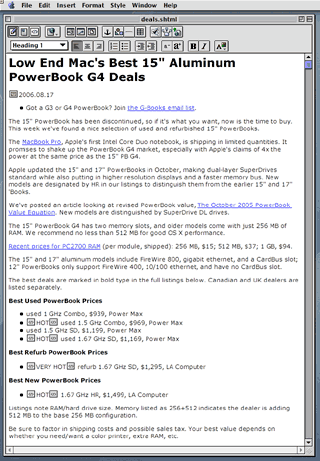
Claris Home Page 3.0
Unfortunately, Home Page predates HTML 4.0, let alone the XHTML we use nowadays. There's no support for applying CSS styles, and it tends to modify some types of code. Still, it produces code that displays well and consistently from one browser to another.
Another frustration is that Classic apps don't respond to the scroll wheel for moving up and down the document. I miss that, and both Nvu and SeaMonkey (discussed below) support scrolling.
Nvu
I've been looking for an OS X compatible replacement, since Home Page is the only Classic program I depend on. (Photoshop 5.5 is a preference; I find it a lot faster than Photoshop Elements 3.0.) Until a couple weeks ago, Nvu (pronounced en-view) was the closest thing I'd found to a replacement for Home Page.
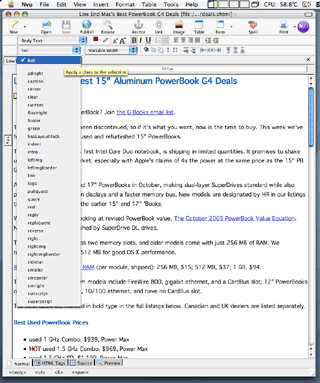 Nvu is based on the Composer part of Mozilla, and although it's called a 1.0 release, it's very much beta quality software. When it works, it works nicely, but it has a tendency to quit without warning. And there hasn't been any development since 2005.
Nvu is based on the Composer part of Mozilla, and although it's called a 1.0 release, it's very much beta quality software. When it works, it works nicely, but it has a tendency to quit without warning. And there hasn't been any development since 2005.
I've used Nvu to write a couple of articles, and it always felt like I was struggling with the software. For instance, if you just start typing, Nvu doesn't create paragraphs of text (marked with
and
in HTML). Instead it creates body text. And instead of starting and ending each paragraph with a marker, it instead inserts breaks ().
This isn't unique to Nvu. A lot of programs do the same thing when you export text to HTML, but it breaks with the whole paradigm of the semantic Web. The basic idea of markup languages is that the markup tells you what kind of text you're dealing with. That means marking paragraphs, including where they start and end. (Home Page gets this right.)
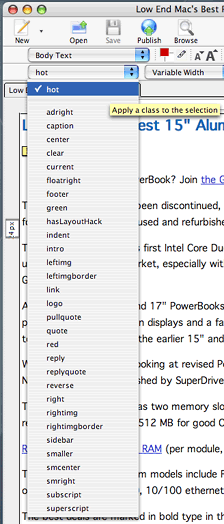 The things I like best about Nvu are that it uses Low End Mac's CSS style sheet and has a pulldown menu that lets you apply styles to text or words. For instance, by applying "rightimgborder" to the image of the menu, the graphic is placed on the right side of the page and has a thin white border between it and the text.
The things I like best about Nvu are that it uses Low End Mac's CSS style sheet and has a pulldown menu that lets you apply styles to text or words. For instance, by applying "rightimgborder" to the image of the menu, the graphic is placed on the right side of the page and has a thin white border between it and the text.
My current modus operandi is to do my editing in Home Page, then open the file in Nvu so I can apply styles to things like images and replies in mailbag columns.
Curiously, this is a feature that SeaMonkey, also based on Mozilla Composer, lacks.
Like Home Page, Nvu has a tendency to change the underlying HTML, which messes up a few things.
SeaMonkey
Although I'd heard of SeaMonkey and had published articles about it (see SeaMonkey Preview Internet Suite, 2005.11.07), it wasn't until B.J. Major, also a fan of Home Page, recommended it that I gave it a try.
SeaMonkey is newer than Nvu. Version 1.0.4 is current, and it's far more stable than Nvu. I haven't had it quit even once.
SeaMonkey Composer has some of the same quirks that Nvu does, but it doesn't seem to change imported HTML code to the same extent. However, without the ability to apply styles, there's no compelling reason to use SeaMonkey for writing or editing articles.
SeaMonkey Composer is pretty good. If you're writing and your current paragraph is styled as a paragraph, your next one will be also (set via a preference option). But you do have to set that first paragraph as a paragraph - and watch out for body text after creating a header or list.
Like Nvu, SeaMonkey displays pages using your CSS style sheet.
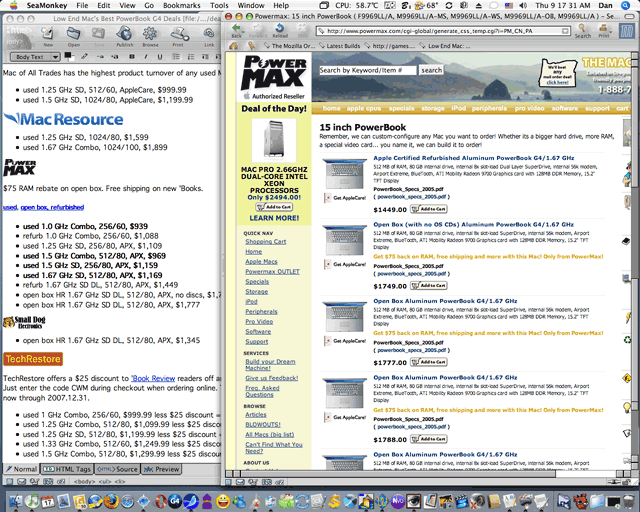
SeaMonkey lets you have a Composer window and Browser window open side-by-side
Although I don't use it for writing, editing, or applying styles, I use SeaMonkey almost every day, because there's one project where it's a better tool than either Home Page or Nvu. That's our price trackers.
Before I started using SeaMonkey, I would open the tracker I was working on in both Camino and Home Page in slightly overlapping, mostly side-by-side windows. Click a link in Camino, check prices at Baucom or Power Max or whoever, click on the Home Page document, make changes, click back into Camino, and repeat many, many times.
With SeaMonkey, I can have the same HTML file open in both Composer, for editing, and Browser, for checking current prices. I still spend a fair bit of time switching windows, but it's all within the same program, which lets me work more efficiently.
Two More Tools
I have seven tools in my design arsenal: Home Page, Nvu, SeaMonkey, Photoshop 5.5, Photoshop Elements 3.0, TextWrangler 2.1.x, and the Tidy to XHTML service from the HTML Tidy project. Four of these programs are free, and two are obsolete. We take the low end seriously. :-)
Anyhow, once I've finished editing an article and applying styles, I open it in TextWrangler, search for and remove spurious breaks (
in XHTML) that SeaMonkey loves to add, remove the x-claris tags that Home Page likes to add to image links, select all, and go to the Services menu, where I apply Tidy to XHTML.
Now the article is ready for publication, and I use Home Page to upload site changes to our server.
The Perfect Low-end HTML Editor
Each of these tools excels in some areas. Home Page is fast, so it's the best tool for writing and editing. Nvu lets me apply styles. SeaMonkey makes it easy to work on a page while viewing it in another window and following links. TextWrangler is the perfect text editor, and Tidy to XHTML does a wonderful job of fixing up the "not quite compliant with today's standards" HTML code that Home Page creates.
I'd love to see it all rolled into one. A decently fast WYSIWYG editor with a trainable spell checker. One that doesn't randomly toss in breaks. One that understands that paragraphs should always be marked (perhaps Nvu or SeaMonkey could add this as a preference). One that lets me view my work using my style sheet. One that lets me apply my styles from a menu. One that lets me have an open window for editing and another for browsing. One that can use the Tidy to XHTML service. One that handles site management.
And while I'm dreaming, how about making it Mac-specific, as the Camino team did with the same core Mozilla browser used to build Firefox. That way it looks and acts like a Mac program, not something adapted from the world of Windows and X-windows.
I'd love to replace Claris Home Page 3.0. It's nine years old and has been showing its age for years. But not one of the low-end solutions is a better tool for writing and editing. (Dreamweaver is supposed to be very good, but that's a $400 program!)
I bought a copy of iLife 06 in hopes iWeb would be that tool. After all, it came from the same company that gave us Home Page a decade ago. Alas, iWeb is anything but a tool for writing, editing, and creating simple pages. (The same goes for solutions like Freeway that won't open existing HTML files and do their best to keep you from the code that makes up the page.)
I love the low end, and I love free, but I'd gladly pay US$100 for a program that could replace Home Page, Nvu, SeaMonkey, TextWrangler, and Tidy to XHTML. Until then, I'll use the program that hasn't let me down in over nine years. ![]()
Dan Knight has been using Macs since 1986, sold Macs for several years, supported them for many more years, and has been publishing Low End Mac since April 1997.
Sunday, January 07, 2007
How do I use a custom domain name on my blog?
Publishing on Blog*Spot is the fastest and easiest way to use all of Blogger's great features. (And for free, no less!) If you don't care to have blogspot.com in your blog's address, though, you can get a domain of your own. We'll continue to host all your content as before, but it will be displayed at your new address. (Unlike FTP publishing, which requires you to buy both a domain name and a hosting service.)
Your Domain
The first thing you'll need to do is to choose a domain name, like mysite.com and register it. You can register domain names from any of a number of different registrars, and you can use .com, .org, .net or any other valid addresses. Remember: you only need to get the domain name; you don't have to pay extra for hosting service.
DNS Settings
DNS stands for Domain Name System, and a DNS server determines what site a given address takes you to. So far, you have a domain name but none of the servers on the internet know what to do with it yet. To take care of this, you need to create a CNAME record for your domain with the DNS, associating your domain with ghs.google.com. The exact procedure for doing this varies depending on your domain registrar, but you can find instructions for many common registrars here. If yours isn't listed, or if you run into other difficulties, you can contact your registrar directly and they'll be able to help you out.
Once you've told one particular DNS server about your new domain, it will have to transfer that information to all the other servers on the internet, which could take a couple of days. So be aware that your new domain won't necessarily be working instantly.
Blogger Settings
Almost done! At this point, you have a domain name, and the DNS servers know to direct people to Google when they want to see your blog. But Google hosts lots of blogs, so we have to make sure the right one is associated with this domain. You'll do this on the Settings | Publishing tab for your blog in Blogger.

If you're publishing on Blog*Spot, you'll see a link near the top offering to switch you to a custom domain. Go ahead and click that link.
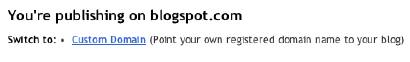
The Blog*Spot Address setting now changes to Your Domain. Fill in the domain you registered at the beginning of this process, then save your settings.
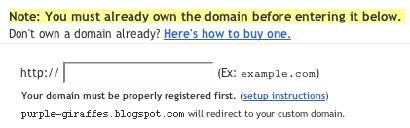
Now the only thing left to do is to tell everybody about your new address!
Notes:
- If your new domain isn't taking you to your blog, wait another day or two, to make sure all the DNS servers have been updated. If it still isn't working, contact your registrar to make sure you entered the DNS settings correctly.
- Your original Blog*Spot address will automatically forward to your new domain. That way, any existing links or bookmarks to your site will still work.
- You can use this feature with domains (e.g.
mysite.com) or subdomains (e.g.name.mysite.com). However, you cannot specify subdirectories (e.g.mysite.com/blog/). - Your posted images will continue to display on your blog as described here.